This is the official English translation of a post. The original post in bahasa Indonesia can be found here: Tutorial cara mengunduh berkas stiker LINE ke komputer.
Note: You can always translate any article using Google Translate tool on the upper right corner (or lower part for mobile view) of this blog.
Note: You can always translate any article using Google Translate tool on the upper right corner (or lower part for mobile view) of this blog.
Hello to all of you, the loyal readers of Isamu no Heya! After some later posts I always discuss about song lyrics, on this occasion I will discuss something that a bit different, that is to say a tutorial. By the way, Isamu no Heya ever posted a tutorial also earlier. One of the popular tutorial post is about how to create subtitles. And if you want to read more tutorials, please check this list.
Tutorial which I want to share this time is about how to download LINE sticker files to the computer. Obviously if you have a nice LINE sticker, sometimes there is a desire to take it and reuse it, for example as your profile picture and avatar, or maybe to upload and post it back to other social media and forums, right? Isamu no Heya has the solution for it!
For your information, these steps can be done even if you don't have (purchased) the LINE stickers.
Without any longer, here are the steps:
- Find out the ID of the sticker that you want
On LINE mobile apps:
- Swipe the screen to the More tab on the far right (
 )
) - If you already have the sticker:
- Click the Settings icon on the upper right ( )
)
- Click the Stickers menu in the Shops section ( )
)
- Click the My Stickers menu in the Stickers section
- Click one of the stickers that you want - If you don't have the sticker yet:
- Click the Sticker Shop icon on the lower ( )
)
- Find the sticker that you want
- Click the sticker image
- You will arrive at Sticker Details page
- Click the Share icon on the upper right (
 )
) - Select one of the applications listed, for example Messaging
- On the opened apps, look at the link which is shown
- Number at the end of the link is the sticker ID
In the example below, the ID is 7260

- Open LINE Store website at store.line.me
- Find the sticker that you want
- Click the sticker image
- You will arrive at Sticker Details page
- Look at the URL address which is shown
- Number near the end of the link is the sticker ID
In the example below, the ID is 7260

- Swipe the screen to the More tab on the far right (
- Find out the type of sticker that you want
LINE has several sticker types that you can distinguish by observing a small icon on the lower right corner of the sticker picture on Sticker Details page. Here are the types:
In the example below, the type is pop up sticker.• No icons : Regular sticker • 
Speaker icon : Regular sticker with sound • 
Arrow icon : Animated sticker • 
Arrow and speaker icon : Animated sticker with sound • 
Lightning icon : Pop up sticker • 
Lightning and speaker icon : Pop up sticker with sound

- Download the sticker files
- For regular sticker type, visit:
dl.stickershop.line.naver.jp/products/0/0/1/[ID]/iphone/stickers@2x.zip - For other sticker types, visit:
dl.stickershop.line.naver.jp/products/0/0/1/[ID]/iphone/stickerpack@2x.zip
- For regular sticker type:
https://stickershop.line-scdn.net/stickershop/v1/product/[ID]/
iphone/stickers@2x.zip - For other sticker types:
https://stickershop.line-scdn.net/stickershop/v1/product/[ID]/
iphone/stickerpack@2x.zip
For example, to download sticker that mentioned in the example above, you need to visit this page:
dl.stickershop.line.naver.jp/products/0/0/1/7260/iphone/stickerpack@2x.zip, or https://stickershop.line-scdn.net/stickershop/v1/product/7260/iphone/ stickerpack@2x.zip.
Downloaded sticker files usually at 300 pixels size. If you want to get the smaller one to save more quota, you can replace "iphone" in the link above with "android", and remove "@2x" text. Stickers for Android versions of LINE are usually smaller, which is about 225 pixels only.
For example, to download (smaller version of) sticker that mentioned in the example above, you need to visit this page:
dl.stickershop.line.naver.jp/products/0/0/1/7260/android/stickerpack.zip, or https://stickershop.line-scdn.net/stickershop/v1/product/7260/android/ stickerpack.zip.
- For regular sticker type, visit:
- Extract the downloaded files
Please use your favorite program to extract the ZIP file that you download just now.
For computer (PC):
Use programs like 7-Zip, WinZip, or WinRAR. You can also use native Compressed folders application from Windows.
For mobile phone:
Use programs like File Manager from Cheetah Mobile, or Root Explorer.
More information about ZIP, can be read at its Wikipedia article. - Find the sticker image files
You can find the image file of the sticker in the following folders:- Regular sticker: . (root)
- Animated sticker, either with sound or not, iPhone version: "animation@2x"
- Animated sticker, either with sound or not, Android version: "animation"
- Pop up sticker, either with sound or not: "popup"
In addition to the folders above mentioned, for stickers with sound there is a folder named "sound". Here you can find the audio clips used by the sticker. The file format used is M4A. More information about MP4, can be read at its Wikipedia article.
- Done!
Now you can use the sticker images anywhere. For example, in blogs like this:


File #13010909 and #13010912 from sticker ID 1322563 (707 from Mystic Messenger)
If you find this tutorial is useful, please help to spread and share this post to your friends. You can also keep supporting Isamu no Heya so it can provide good posts like this by donating for example. More information about this, can be read on Support us page (in bahasa Indonesia).
Information about APNG format and the differences between APNG and GIF
Animated and pop up stickers from LINE are using APNG format. This format is a less common format used for animated image. The more common one is GIF. Besides, the browser that supports APNG format from long time ago is only Firefox and Safari. Chrome just supports this format since version 59. Opera has removed this format support starting from 2008 release. While Internet Explorer and Edge does not support this format yet.
You can check your browser's support just by looking this image:
If it says "Your browser supports APNG", then it means your browser can read APNG format. Whereas if it says "Your browser does NOT support APNG", then it means your browser you cannot read APNG format.
Apart from browsers support and applications that can read it, actually APNG has some advantages that is it fully supports alpha (transparent) channels, so we can make animated image which has semi-transparent gradient. As for GIF, it only support whether a solid color or fully transparent pixels.
Look at the image example below:
[GIF]



[APNG]
Image files which is used in white, green, and purple background are the same file. Here, we can see that because of GIF does not support semi-transparent, there will be white border around the edges of the image if the shadow appears. While on APNG the border doesn't exist.
Here is another example:
[GIF]
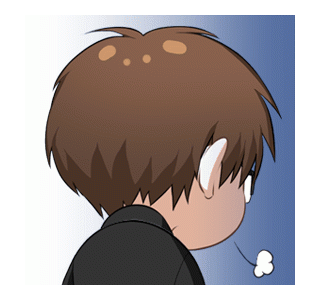
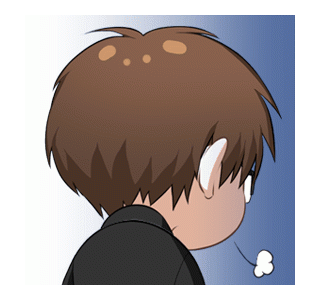
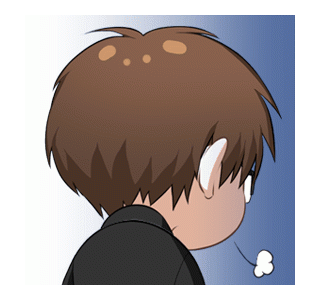
[APNG]
Here, because of GIF does not support semi-transparent, we can see that if we use the same image file for each background color, the color is became not suitable anymore if they have gradation. To circumvent it, we had to make three separate files for each background color. While with APNG, this can be done with one file only. No matter what color the background is, the gradation will be able to adjust it.
However, if you still need to use the GIF one which is supported by more browsers, I suggest to use APNG to GIF converter from Animizer here. With this application, you can also adjust the speed and background color.


Hi.. i tried to download GIF stickers but when i extract the zip file the stickers are not gif anymore and became png.. TT
ReplyDeleteactually that's APNG open that extracted png (in folder animation) in chrome you will see it moving. To get it in png just go to - https://ezgif.com and click on "GIF Maker" and just upload that extracted png and click upload and then it will show preview and click save button . In this way you will get your gif sticker.
DeleteUsually it is a APNG (animated PNG) files. When you open them in regular picture viewer, they seems just like a static png. But, when you open them in application which support apng (e.g. Firefox), you should see the animation.
ReplyDeleteGmn caranya klo region luar kak?
ReplyDeleteTidak ada perbedaan. Asalkan kamu tahu ID nya, stickernya bisa kamu ambil dengan cara yang sama.
ReplyDeleteI know Mystic Messenger and that's the intention of why I need to download their animated sticker emojis on LINE. I noticed that you can only download the preview ones and not the whole? Or is that it? Lastly, when I replaced "stickers@2x" with "animation" it didn't work. What am I going to change to get the animated one, and also the SFX?
ReplyDeleteHi, Keathen. Actually, you can still download the animated sticker with the same URL. So, you can visit dl.stickershop.line.naver.jp /products/0/0/1/1322563/iphone/stickerpack@2x.zip to download the Mustic Messenger stickers. After downloading, you can extract it, and you can find folder named "animation@2x" there. Hope that's help. Thank you.
ReplyDeleteI have extracted the .zip and they're all in .png, the ones inside the "animation@2x" folder. Also, what about the sound?
ReplyDeleteMystic Messenger sticker (ID: 1322563) does not have audio attached. You can browse other stickers which have audio (have specific icon as mentioned on the blog post) on https://store.line.me/stickershop. You can found folder "sound" which contains the audio after you extract them.
ReplyDeleteInside the "animation@2x" folder, even the file extension is png, actually it is a animated picture. You can find application which can open APNG format here: https://en.wikipedia.org/wiki/APNG#Support
ReplyDeleteSorry for the late reply but yeah, thank you! It did help. Just disappointed about the audio, I did expect to have the same audio played from the actual otome game, though. And not all sticker emoji from the game appears in the LINE stickers.
ReplyDeleteHi, Keathen. You're welcome, and I'm glad that my blog post can helps you. If you don't mind, please share this page so it can help more people. Thank you.
ReplyDeleteHow can I download this https://store.line.me/stickershop/product/1?
ReplyDeleteIs there a way to use it in Line maybe by changing the files?
ReplyDeleteCan you help with /product/786? I purchased as well. I have tried sticker@2x.zip and stickerpack@2x.zip.
ReplyDelete@Antonio Sarritzu / @Mike Alder: Some stickers is protected, or already expired, so they cannot be downloaded using method mentioned above. You try this method for another sticker.
ReplyDelete@Anonim: No, stickers is linked to our Line account, so you can't add this downloaded sticker file to your account. But, you can still attach each of the sticker file as a photo on Line.
is there any way to download from emojishop line?
ReplyDeleteyou can use f12 inspect to download emojis.
Delete@Anomim: Sorry, but I still don't know how to download the emoji yet.
ReplyDeleteHow to download the animated one? When i download it, its png and didnt have any animation, can you help me? Here the link
ReplyDeletehttp://dl.stickershop.line.naver.jp/products/0/0/1/3761146/iphone/stickerpack@2x.zip
Hi Hayata Ayasaki. I just download the link, and found out it was working and animated. Make sure you open the files in /animation@2x folder (not the ones in the outside), using an application which support reading APNG files, like the new Firefox.
ReplyDeleteHello how can I download this one rare case where the id is really long:
ReplyDeletehttps://store.line.me/emojishop/product/5bb73710040ab16e9504852f/en
use f12 to download~
DeleteHi. The link you gave is actually an emoji, instead of sticker. Sorry, but I still don't know how to download them yet.
ReplyDeletefor those who still want to download you can do it with the inspect element method but you have to save them manually one by one i hope you find a way someday cuz your method is faster thanks anyway
ReplyDeleteMay i ask something?
ReplyDeleteHow to download sticker with number ID that have 1-3 number?
Because as far as i tried, there are only 4 number that can be downloaded
Thanks
Its not working anymore ? It give me error 404?
ReplyDeleteI just checked the link mentioned in the blog post (dl.stickershop.line.naver.jp/products/0/0/1/7260/iphone/stickerpack@2x.zip), and it is still working. Maybe you download the newer stickers? It seems LINE change the download location for the newer one. So, it can't be downloaded using the link above.
Deletethankyou bro :)
ReplyDeleteI installed animated stickers using the correct link (http://dl.stickershop.line.naver.jp/products/0/0/1/6753/iphone/stickerpack@2x.zip) but when I extract and open the png, they are static and not animated. Is there a specific program I need to open them with? I'm using the default Microsoft Photos application
ReplyDeleteYes, you need specific program. Programs which is not supporting a APNG will only render the first frame of the animation, so it's look like a static one. To view, you can try opening them in Firefox (just drag and drop them to a new tab). Or, you can try opening them using the newest version of Adobe Photoshop for editing.
DeleteThank you very much for mentioning apng in the comments section and solving the problem that bothered me. Now I know how to convert apng to gif.
ReplyDeleteHello, according to the way you gave me, now I have finished downloading the line emoticons package, which supports input https://store.line.me/stickershop/product/3219988/zh-Hans?
ReplyDeleteThis type of link.
Here is my software address: https://acg12.com/278374/
Hi, I'm glad that you are successfully downloaded the stickers using mentioned method above. Thank you for sharing.
DeleteWhat can I help?
ReplyDeleteHello, thank you very much for the tutorial. Do you know if there is any way to download LINE themes in a similar way?
ReplyDeleteSorry, but I still don't know how to download them yet.
Deletemau tanya om, kok ga bisa ya untuk ID sticker 3 digit? contoh https://store.line.me/stickershop/product/855/en, kan itu reguler, pas dicoba dl.stickershop.line.naver.jp/products/0/0/1/855/iphone/stickers@2x.zip selalu 404 error
ReplyDeleteIya, memang tidak bisa untuk yg id stikernya pendek. Line simpannya di tempat lain nampaknya.
Deleteno it 404's on all ID's except the example one you used
Deletehttp://dl.stickershop.line.naver.jp/products/0/0/1/1168288/iphone/stickerpack@2x.zip
https://store.line.me/stickershop/product/1168288/en
404's even
The sticker you want is not public. As you may already know, some stickers only be usable for a limited time or only available for certain devices or regions. Therefore, you cannot download it using these methods.
DeleteJust try the other stickers, there are so many of them available to download, not just from the ID mentioned on my post. For example, I mentioned 7260 before, but actually 7263 also available. Try this: dl.stickershop.line.naver.jp/products/0/0/1/7263/iphone/stickerpack@2x.zip You can also try 7264, 7267, and so on.
It seems that ID 116288 is just a regular sticker, so you can download them here: http://dl.stickershop.line.naver.jp/products/0/0/1/1168288/iphone/stickers@2x.zip
DeleteUntuk Unknown pemulai utas, kamu bisa mengunduh stiker dengan ID 855 tersebut di sini: https://stickershop.line-scdn.net/stickershop/v1/product/855/iphone/stickers@2x.zip
Deleteif you don't mind me asking, how to do you put it in gif format as you did in the post?
ReplyDeleteHi Blue Nose. As mentioned at the end of the post, you can use Animizer.Net to convert APNG to GIF. You can also adjust the speed and background color there.
Deleteoops sorry, i didn't see it. thanks for pointing that out for me
DeleteNo longer works for any of the ones I used to do nor new ones, only the one in the example works, maybe you know a fix?
ReplyDeleteBecause some stickers (regardless they are new or old) only be usable for a limited time or only available for certain devices or regions. Therefore, you cannot download it using these methods. Beside that, may Line already protecting them from illegal download.
DeleteYou can try the other stickers. Nope, many of them, even those which not in my example above, are still working! For example, I used 7260 as example, but actually 7263 also available. Try this: dl.stickershop.line.naver.jp/products/0/0/1/7263/iphone/stickerpack@2x.zip You can also try 7264, 7267, and so on.
Hi, i have a request, is there a chance i could maybe download the emojis for free too? and if so is there a way how or a tutorial!?
ReplyDeleteI don't know how to download the emoji yet. Sorry.
DeleteKalau udh punya file Zip atau rar, cara masukin ke line gimana ?
ReplyDeleteTidak bisa, ini untuk penggunaan pribadi saja.
DeleteI am having the same issue as some of the others. I have downloaded the files but if I send them in a text message...it is just the one frame.
ReplyDeleteHi,
ReplyDeleteRecently I build Line Sticker Downloader Tool (https://tools.hubsadda.com/line-sticker-download) It is Simple. If possible then mention this tool in your article
Is there a way to download line stickers that don't have the actual product ID in the url? Like this? https://store.line.me/emojishop/product/5c988393040ab176ac87edee/ja
ReplyDeleteActually the link that you are provided actually an emoji pack, not a sticker set. And, I don't know how to download them yet.
DeleteOooohhh okay, thanks for the response!
DeleteThanks for the howto, it was a great help
ReplyDeleteSome of the stickers I downloaded with this method have messed-up colors. like the main color is blue. Do you know why that happens and how to fix it?
Thank you. But about the messed up colors, I never encounter something like that before, so I cant help you. Maybe you can use tool like Photoshop to correct then?
DeleteI checked, but photoshop doesn't even open it. so I guess the file is perhaps corrupted.
DeleteThanks anyways
for emoji: http://dl.stickershop.line.naver.jp/sticonshop/v1/ID/sticon/iphone/package.zip
ReplyDeletewhat would be the link for animated emoji?
DeleteThis comment has been removed by the author.
Deletefor emojis in animated png format:
Deletehttps://stickershop.line-scdn.net/sticonshop/v1/sticon/ID/iPhone/package_animation.zip
example: https://stickershop.line-scdn.net/sticonshop/v1/sticon/612c6f89db3e594732668738/iPhone/package_animation.zip
Is there any way to download facebook messenger sticker as well?
ReplyDeleteFacebook messenger sticker files is not available as a zip. And the animated one is a sprite, not APNG. To download it, just go to the sticker store on facebook desktop version and preview the sticker set. For standard sticker, just right-click any image and save the image, you will get a large PNG sprite containing all the image used. For animated one, you can do this to each of the sticker.
DeleteThank you so much!!
DeleteHello,
ReplyDeleteThank you so much the wonderful post!! I was able to download the stickers using the link. I need to convert APGN to GIF and I used the site you listed above. However, it took me 2 hours to convert stickers one-by-one. IS there any other lonks you can share to convert APGN to GIF in bulk?
Thank you!!!
Hi Elena. Thank you for reading my blog post, and I'm glad that it helps you. But, unfortunately I don't know any tools that can do the conversion in bulk.
DeleteHi! I successfully downloaded the animated stickers, tapi gimana cara jadiin sticker di whatsapp ya? Kalo lsg kirim jd image soalnya :(
ReplyDeleteThanks before!
Hai, kamu bisa membuat APK sendiri untuk itu. Petunjuknya ada di halaman bantuan Whatsapp: https://faq.whatsapp.com/general/how-to-create-stickers-for-whatsapp
DeleteAtau, kamu bisa mengkonversinya lalu mengirimkannya sebagai GIF di Whatsapp.
Is there any way to download WeChat stickers?
ReplyDeleteSorry, I don't know how. Maybe you can google it.
DeleteIs there any way to actually use them in Line?
ReplyDeleteI donwnloaded a set of stickers and placed them inside their correct folder, going by the number in the sticker link. But the stickers dont appear inside my stickers in LINE.
No. You should actually bought the stickers in-app in order to use them. Or, at best, you can send them as regular images.
DeleteWow! I've been looking everywhere on how to download them for so long but couldn't find any good source. Thank you so much for this! It's very helpful :)
ReplyDeleteYou're welcome. And, don't forget to share this post, so it can help the others too.
DeleteHello from Argentina.Thank you so much for the sharing. I know this is a blog about Line Stickers, but Im wondering if you could help me about Kakao Stickers. Its a tough task to download, they have a java script that block the source code so that I cant reach the emoticons(stickers) link. Thank you in advance. !
ReplyDeleteHello. Sorry, but I can't help you with Kakao, since I don't even use their service.
DeleteTHank you for the reply! no worries, Somehow i´ll figure it out. HAve a great day.
DeleteBy the way. I download from Line with tucktools. Its very easy to use. Follow the instruccions in the page. Once downloaded, (animated stickers) you have to convert them from apng (png) to gif with EZGIF. ... amd magic! animation takes life!
ReplyDeleteI have successfully downloaded the sticker with sound (not animated sticker) the problem i have now is how can i merge the audio and the sticker together? what format of the sticker with sound should I use?
ReplyDeleteMost movie maker and editing software can merge images and audio. You can also try online slideshow maker available online.
Deletehmm apparently it can be only sent as mp4 if u really really wanted to have sound (?) but overall this is a great tutorial. thank you so much for sharing!!!!
DeleteHi, do you happen to know on how to download LINE themes?
ReplyDeleteI don't know it. Sorry.
DeleteWhen i download animated sticker the page say 404 not found
ReplyDeletePlease make sure the link are correct.
Deletehello, i was downloading the stickers and i noticed that there were new symbols, how did you get those old symbols? could you make a new post updated with the new symbols?
ReplyDeletethe symbols that I speak, are indicating the animated figures etc, it appeared from what I saw, plus 3 a pencil, a letter T and a star
DeleteHello, I just try open the sticker page, like this one: https://store.line.me/stickershop/product/9801/ and it still showing icon like the one on my blog post. Where do you find those pencil, T, and star?
DeletePencil
Deletehttps://store.line.me/stickershop/product/17032/en
Star
https://store.line.me/stickershop/product/18060/en?from=sticker
T
https://store.line.me/stickershop/product/14456/en?from=sticker
I say the balls that are next to the sticker, there are these 3 new ones that are not in the post
DeleteAh, I see. Thank you for letting me know about this.
DeleteIt seems LINE has developed some new stiker types. Pencil means you can write your own text. T means you can replace some of the text. Star means it has effect on the recipient screen.
Anyway, maybe you can try to downloading still using the same URL mentioned on the post. For example, https://stickershop.line-scdn.net/stickershop/v1/product/18060/iphone/stickerpack@2x.zip
thank you!!
Deletehow did u get the gif to have smooth lines cri no matter what i do mine are rly choppy lines
ReplyDeleteTry different settings, and do some photoshop to edit the lines :D
Delete''Download these stickers from the Stickers Store on the Home tab of the LINE app.
ReplyDeleteSome stickers can only be used for a limited time or are only available on certain devices or regions.''
how do I download the stickers without this message? I am from Brazil
Usually you can still download them, as long you already get the ID in the URL, using the method mentioned on this blog post, even LINE says that it is not available in your region. If not working, you can also try to use a VPN from allowed region of that stickers.
DeleteI LOVE! Thank you for teaching us how to save the stickers. Thank you so so much!!!
ReplyDeleteTHANK YOU SO MUCH!!!! by the way, do you know how to download kakao emoticons/stickers too?
ReplyDeleteHi, it's nice to know that this post works for you.
DeleteBut, unfortunately I can't help you with Kakao, since I don't even use their service.
Does it work for emojis too? Great blog btw!
ReplyDeleteUnfortunately, no. This is for stickers only.
DeleteDo you have anyway of downloading emojis too?
ReplyDeleteUnfortunately, no.
DeleteFor a protected or limited time stickers, it's better to download it one by one:
ReplyDeletehttps://stickershop.line-scdn.net/
stickershop/v1/sticker/[stickerid]/android/sticker.png
Just us the DevTools in Edge.
Halo kak, cara download animated sticker https://store.line.me/stickershop/product/1675068/id gimana ya kak? Karena saya tidak bisa downloadnya. Kalau di download jadinya PNG.
ReplyDeleteHalo juga. Cara download animated sticker adalah dengan menggunakan link stickerpack bukan yang stickers. Jadi untuk sticker yang dimaksud bisa didowoad di sini https://stickershop.line-scdn.net/stickershop/v1/product/1675068/iphone/stickerpack@2x.zip Nanti di dalamnya ada folder "animation", dengan file PNG yang bisa bergerak jika di buka di browser atau pemutar video yang mendukung.
Deleteanjay bisa kak, keren... ty tutonya
ReplyDelete8 tahun kemudian masih membantu.... cheers!!
ReplyDelete